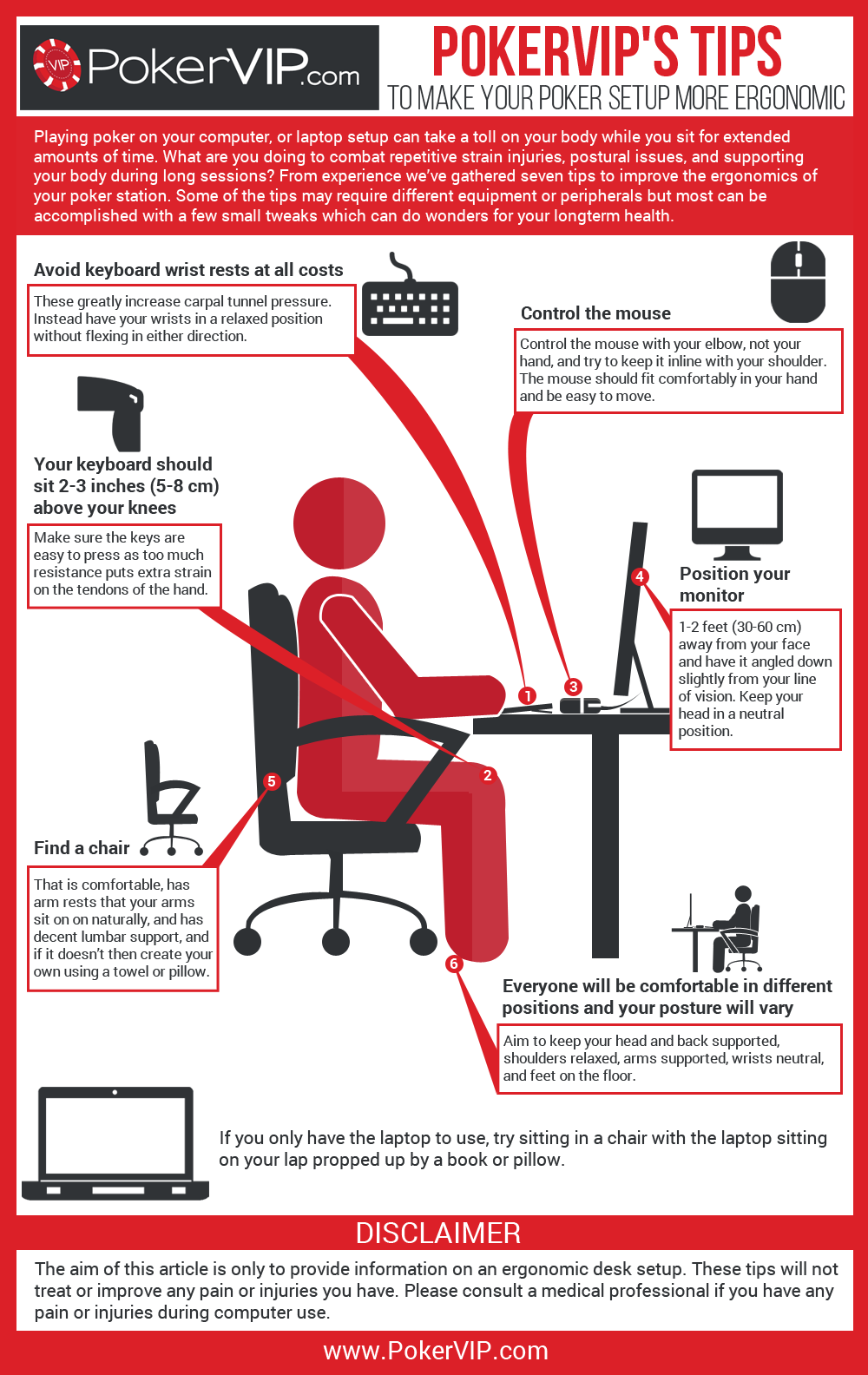
PokerVIP's Tips to Make Your Poker Setup More Ergonomic
Playing poker on your computer, or laptop setup can take a toll on your body while you sit for extended amounts of time. What are you doing to combat repetitive strain injuries, postural issues, and supporting your body during long sessions? From experience we’ve gathered seven tips to improve the ergonomics of your poker station. Some of the tips may require different equipment or peripherals but most can be accomplished with a few small tweaks which can do wonders for your longterm health.
Avoid keyboard wrist rests at all costs - these greatly increase carpal tunnel pressure. Instead have your wrists in a relaxed position without flexing in either direction.
Your keyboard should sit 2-3 inches (5-8 cm) above your knees. Make sure the keys are easy to press as too much resistance puts extra strain on the tendons of the hand.
Control the mouse with your elbow, not your hand, and try to keep it inline with your shoulder. The mouse should fit comfortably in your hand and be easy to move.
Position your monitor 1-2 feet (30-60 cm) away from your face and have it angled down slightly from your line of vision. Keep your head in a neutral position.
Find a chair that is comfortable, has arm rests that your arms sit on on naturally, and has decent lumbar support, and if it doesn’t then create your own using a towel or pillow.
Everyone will be comfortable in different positions and your posture will vary. Aim to keep your head and back supported, shoulders relaxed, arms supported, wrists neutral, and feet on the floor.
If you only have the laptop to use, try sitting in a chair with the laptop sitting on your lap propped up by a book or pillow.
Disclaimer: The aim of this article is only to provide information on an ergonomic desk setup. These tips will not treat or improve any pain or injuries you have. Please consult a medical professional if you have any pain or injuries during computer use.


